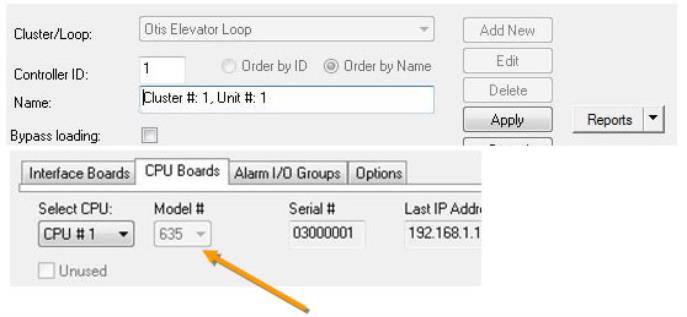3.4.1 ADDING THE PANEL & SETTING THE CPU MODEL
- Open the Controller Properties screen from the menu Configure > Hardware > 600 Controllers
- Select the Otis Elevator Loop/Cluster name.
- Click the ADD NEW button to add the control panel.
- NOTE: The system's Unit ID # should automatically be set to '1' since this is the only panel on this loop/cluster. (Do not add any other panels to the Elevator Loop/Cluster)
- This number must match the Unit number that is configured in the CPU board.
- Enter a descriptive name into the Controller Name field. The software will set a default name that indicates the loop/cluster ID and controller panel's unit ID. you can edit the name to become a logical name that identifies it as the Elevator Panel. The system will always retain the criptic name internally.
- Select the CPU Boards tab, set the CPU-1 to be “635” Model. The serial number and IP Address will auto- populate the next time the connection is refreshed.
- Click the APPLY button to save the Controller programming. This sets the daughter board list to include boards supported by the 635 CPU.