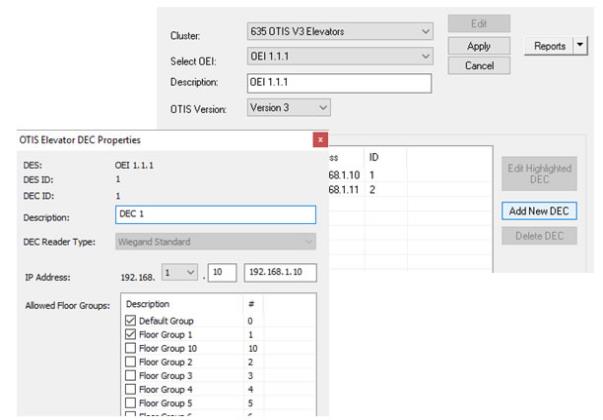3.5 ADDING OTIS ELEVATOR DECs
In the Otis Elevator Configuration screen, you must add each DEC that will be installed in the building. After the DEC is created, it can be linked to a reader.
NOTE: Programming Floor Groups is discussed in a later section of this chapter.
- Open the Otis Elevator Configuration screen, from menu Configure > Hardware > Otis Elevator.
- Select the Otis cluster name and click EDIT button.
- Under the DEC Properties list, click the [Add New DEC] button.
- the DEC Properties dialog box opens, and you will enter a descriptive name.
- Set the value of the IP Address’ third octet and type the value of the last octet
- Enable (check) any floor groups you will need for this DEC. Notice that Floor Group 0 is mandatorily set.
- Click OK to save the DEC properties ( a name and IP Address are required )
- Click APPLY to save all your changes.